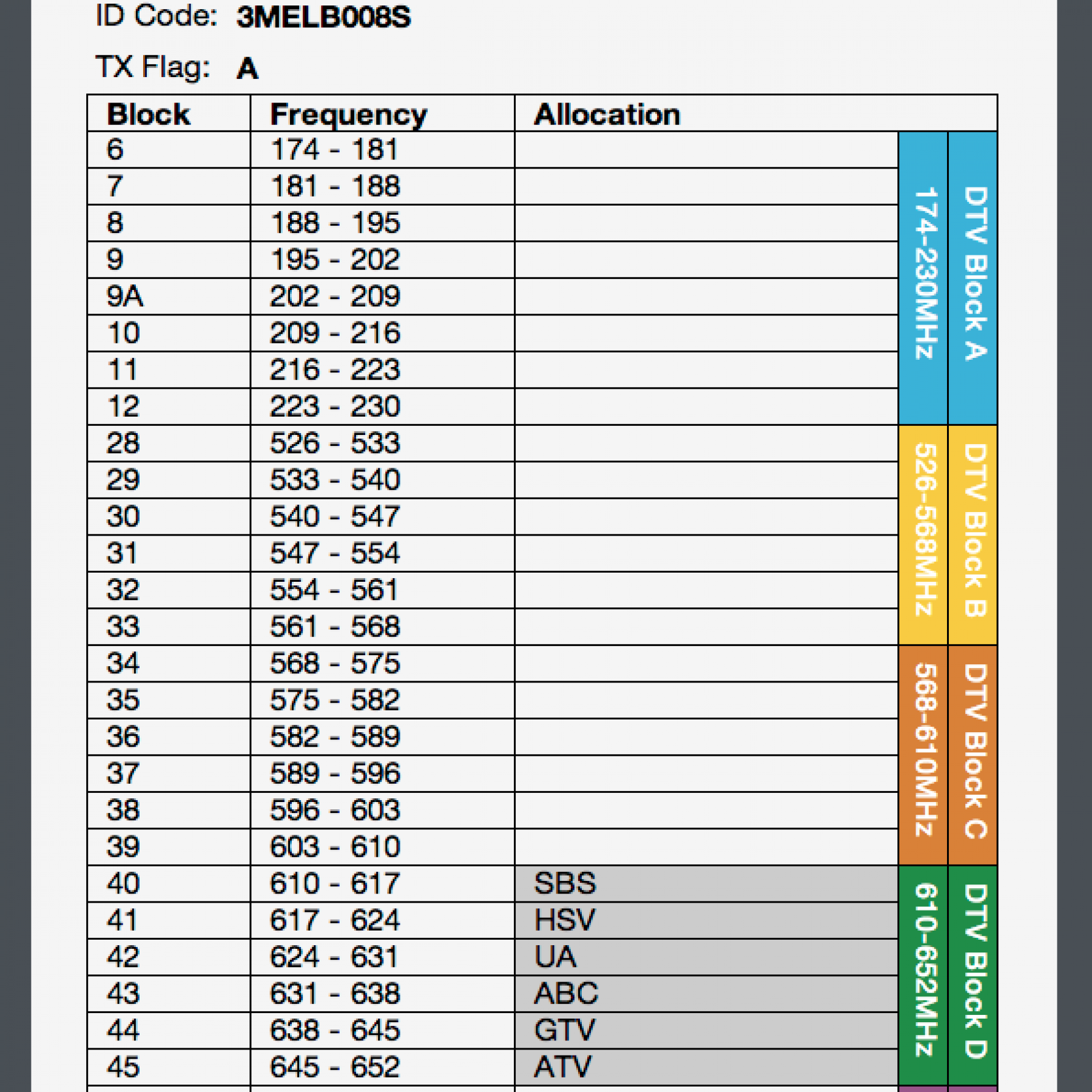
SYNTEC FREQUENCY FINDER
SYNTEC FREQUENCY FINDER
Syntec and Jands have been doing a lot of the hard yards for AWAG lately, if you haven’t caught one of the sessions either have put on about the hole the Digital Dividend is digging for your wireless devices, you should probably get to one. But if you’ve been living under a rock, here’s the basic rundown. With the impending shutdown of all analogue TV broadcasts by the end of 2013, all that’s left will be digital TV broadcasts. These channels will then be restacked over 2014. What that means is that over the next couple of years, TV channels will be doing a funny dance around the airwaves, making it difficult to know exactly where you can operate your wireless devices. Thankfully, Syntec has just launched a really handy new website at www.frequencyfinder.com.au. Basically, it helps you locate the frequency ranges you can operate in where you won’t run into TV broadcasts in your area. Here’s how:
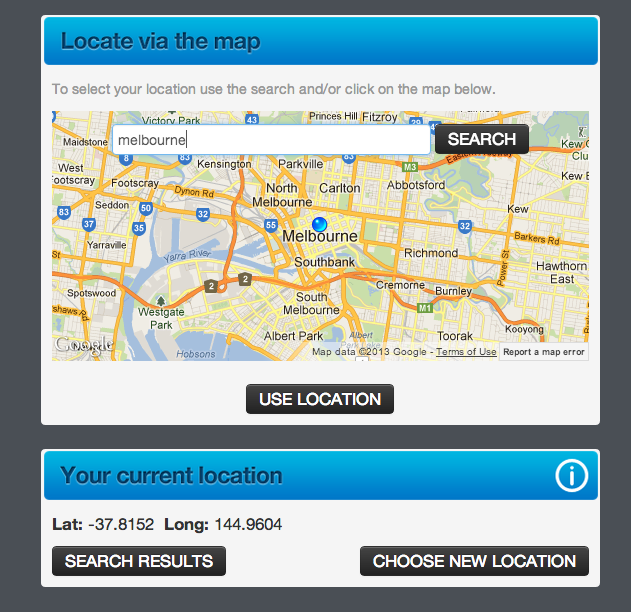
Go to www.frequencyfinder.com.au
Find your location, either by entering your address or a longitude and latitude, use the GPS on your mobile or laptop, or locate your position on a map.
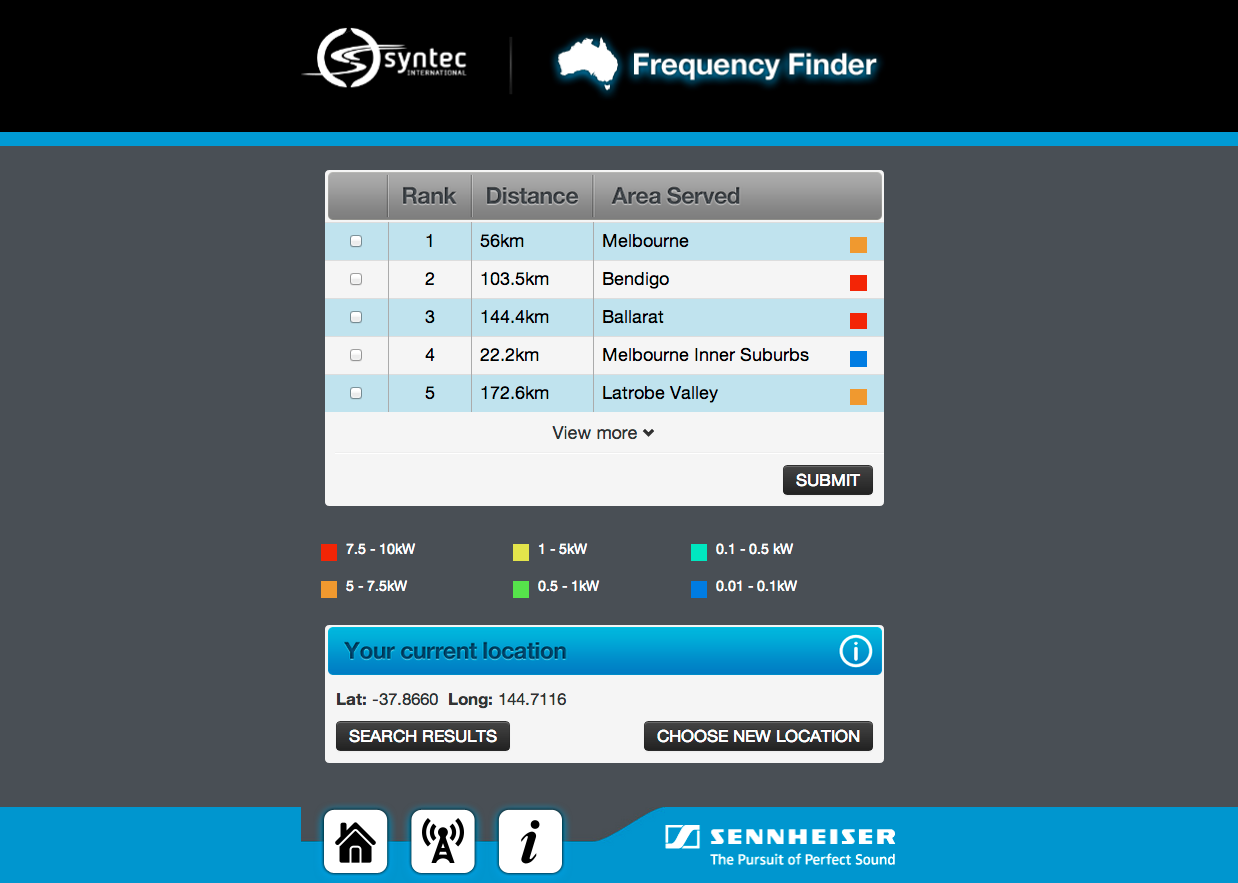
Once you’ve done that, Frequency Finder pulls up a list of transmission sites in your area, with the region name, distance they are from you, and the strength of their transmission listed, as well as giving each a rank as to how likely you will be affected by them. Highlight one or more transmission sites and submit your choices. Frequency Finder will then give you the recommended frequencies you should use, as well the current TV frequency allocations in your area (digital and analogue), and ‘Post regulation details’ of what frequencies the digital TV stations at that transmission site will use after the restack is complete.
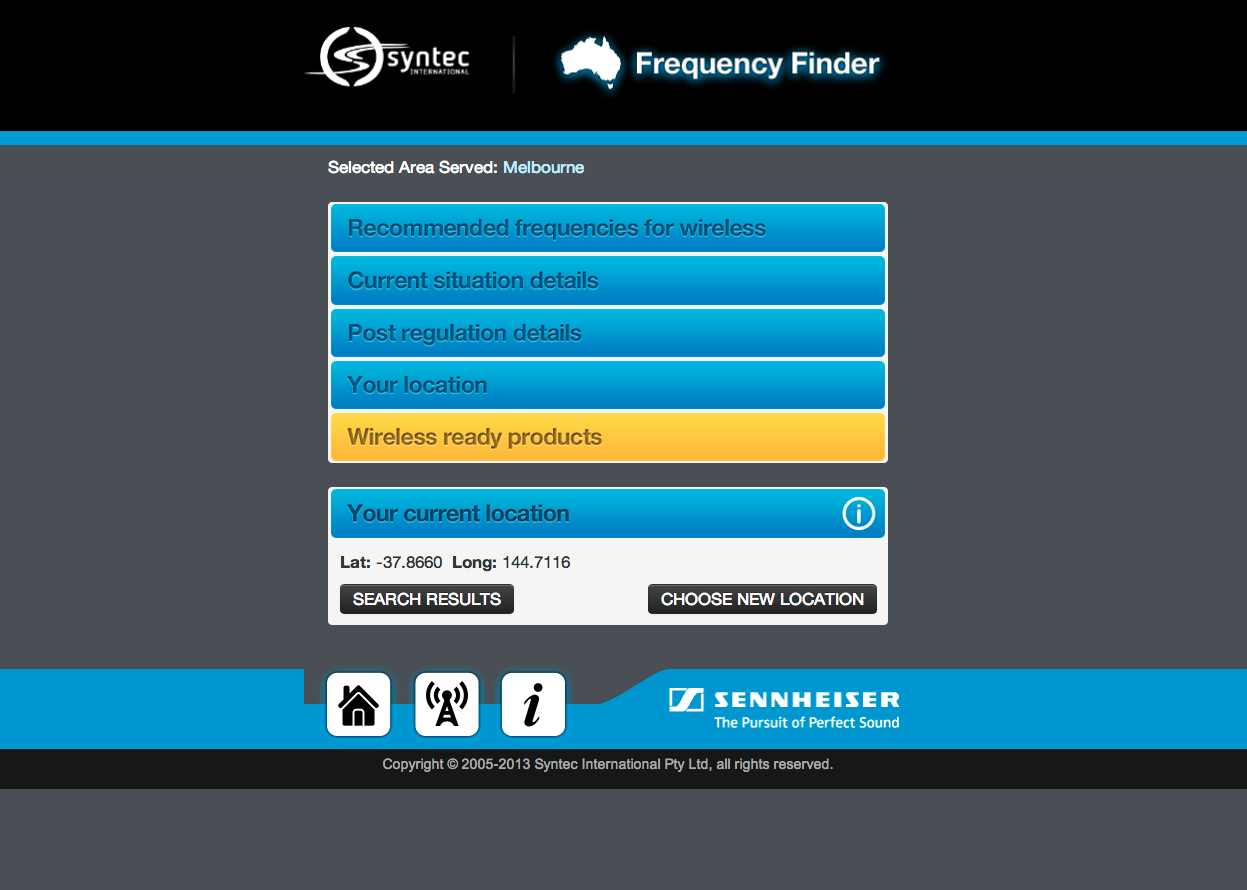
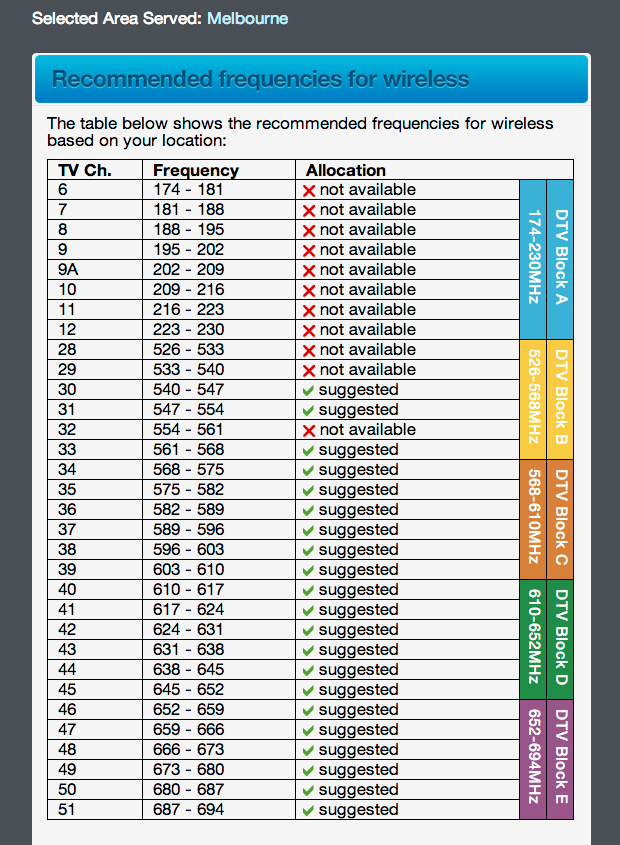
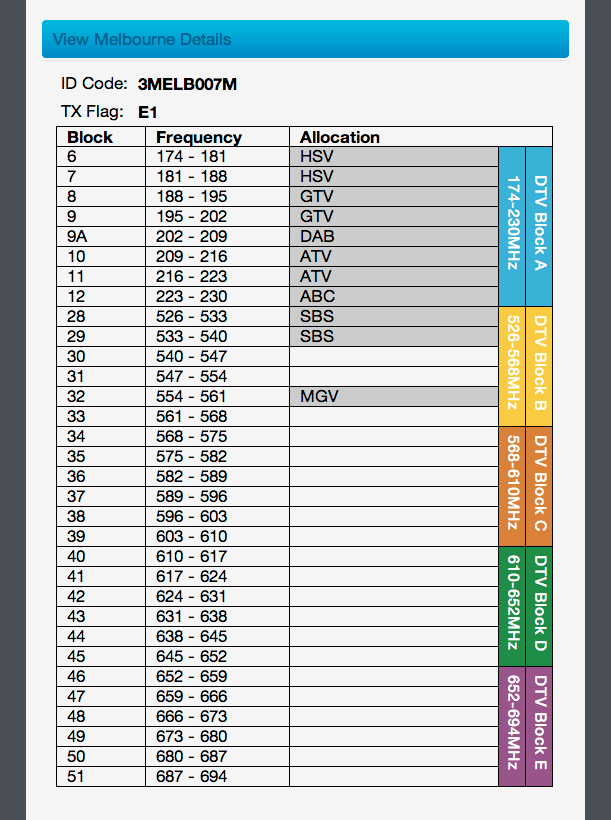
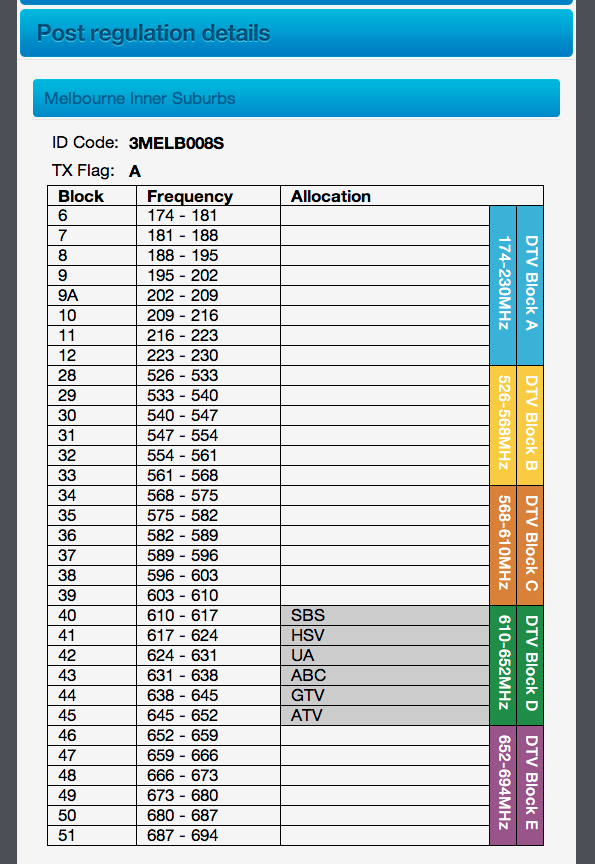
The key to all this is that Syntec will update the program regularly with the latest details from the ACMA about TV station movements. So it will always be up-to-date, and should be the first thing you check before using any wireless gear for the next couple of years.
It’s mobile friendly, so save it to your homescreen and you’ll never get lost in a sea of interference again. And if you think of a way to make the program better, Syntec is all ears.
You can find it at www.frequencyfinder.com.au
















